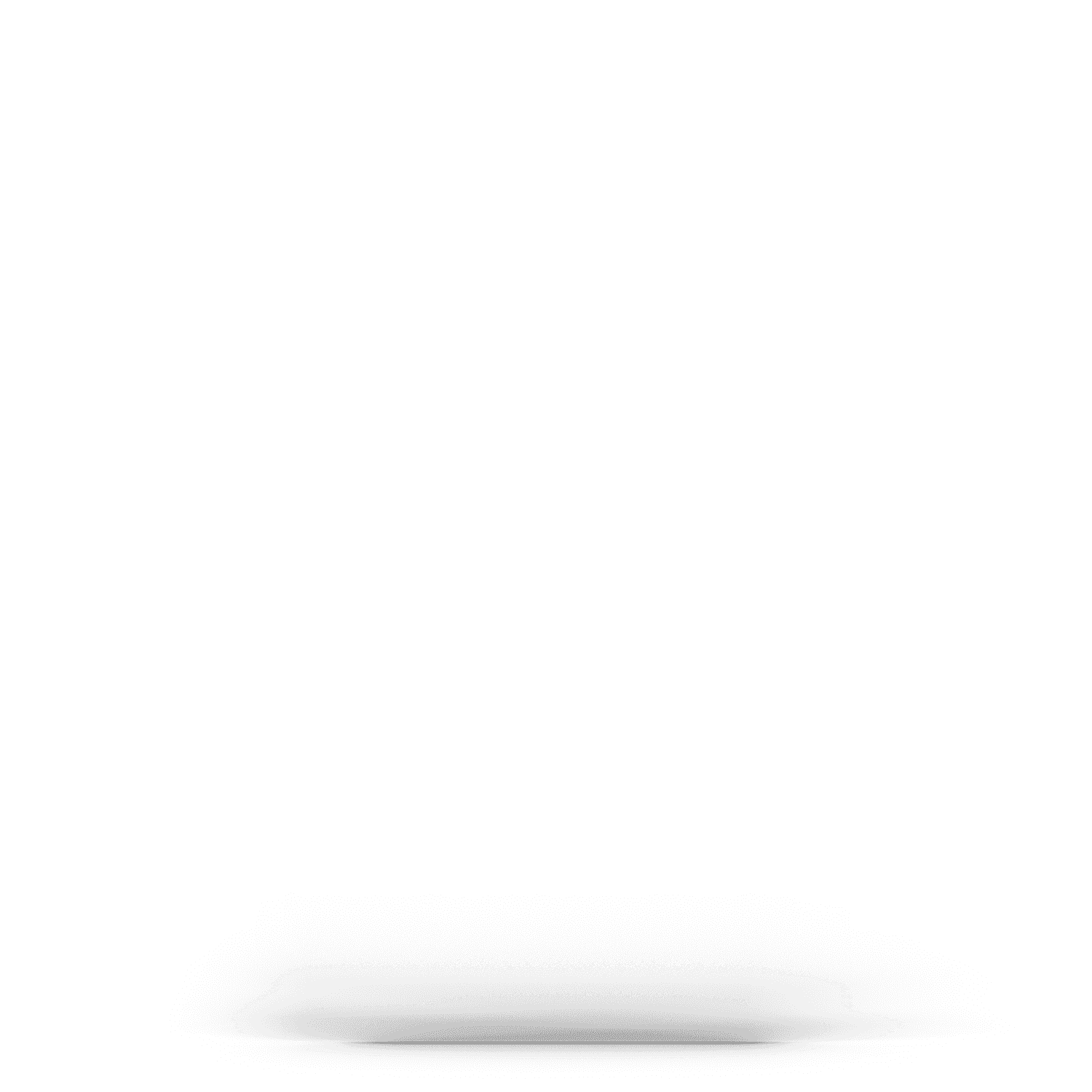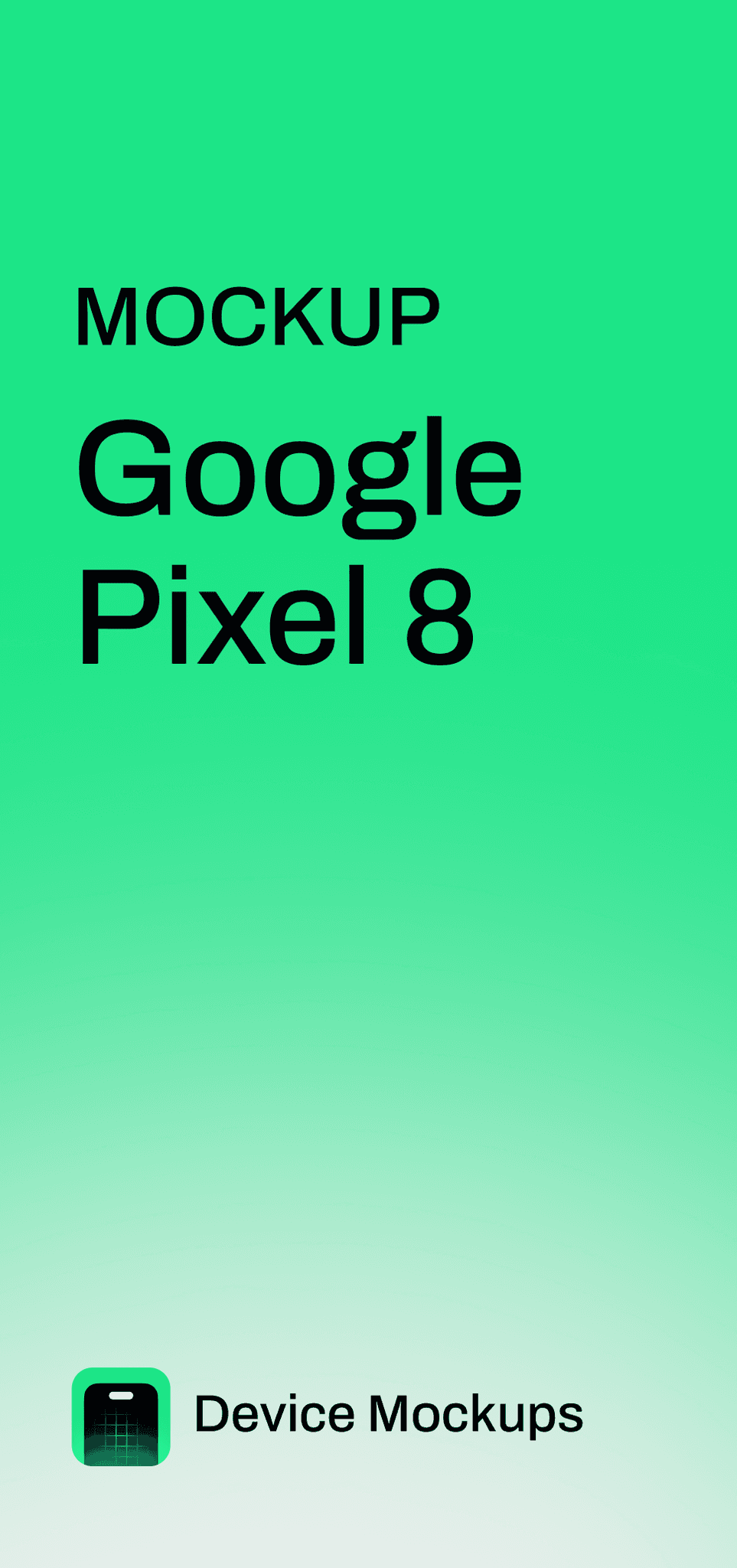Our biggest concern?
Designers
Developers
"We need to design twice for dark mode"
"There is no colour token for dark mode, don’t know which colour to use"
"we have components but no guidelines"
"Finding components is tough, don’t know their names to search for"
"Too many color tokens, hard to find the right one"
"We need to create variants based on the project"
"Color tokens are missing in the handoff files"
"Too many random component variations, none are reusable"
"Dark mode designs are delayed, slowing down development"
"Dark mode colours are inconsistent"
"Same components are being used for different interactions"
Setting the Goals
Create a single source of truth with clear guidelines and documentation, making decision-making effortless.
Rework the token system for structure and efficiency.
Make the design system intuitive—so using it feels natural, not like a learning curve.
Build for scale, ensuring seamless theming and a well-defined visual language.
Why Investing in a Design System Made Sense
After the V8 launch, Rapido scaled 2x in just a year. With this rapid growth, inconsistencies started surfacing. At this point, we needed alignment—why fix these issues now? Why invest bandwidth in building a design system instead of focusing on new features and service launches?
From the start, we aimed for three things:
Speed
Better Experience
Consistency
But as we scaled, we got stuck in the middle. Collaboration slowed, and the development cycle suffered. After many discussions, we made the call—it was time to fix these issues, and I took the lead from the design side.
Restructuring the Token System
With a single-layer token structure, we had 9 colors with 8 shades each—75 color tokens.
Led to inconsistencies.
No usage guidance, turning the app into a Rangoli.
Made it difficult for designers to find the right token.
I structured the token system into two layers—primitive tokens derived from raw values and semantic tokens built on top of them for contextual use.
Designers worked only with semantic tokens, ensuring colors were chosen by guidelines, not personal preference.

Content.positive
Primitive token
Semantic token
You've saved ₹16 on this ride
#058743
Colour.gray.light_mode.500
#7AB496
Colour.gray.light_mode.500
You've saved ₹16 on this ride
Moving from Token Studio to Figma Variables & Styles


Limitations of Token Studio
Designers had to update each Figma file manually, with no notifications—leading to missed updates.
Developers had to export JSON and map it manually.
Dark mode tokens had to be applied separately.
Theming required an entirely separate set of tokens
Why Figma Variables Worked Better
New tokens could be created and applied instantly across all files.
Tokens were directly visible in dev mode, allowing developers to copy code-ready values.
Themes could be switched with a simple toggle.
A single token could support multiple themes, eliminating redundancy.



Dev mode
Primitive tokens
Semantic tokens
This toggle earned me chocolates and a Team Favorite badge!



Guidelines & Documentation
I set up a structured Figma file where each page details when to use a component, its behavior, and types. The guidelines are visual, making it easy for designers to make informed decisions while maintaining consistency across the app.
Visual design
We Collaborated with Liquid Ink to shape Rapido’s visual identity—patterns, illustrations, banners, icons, and spot illustrations.
To get everyone on the same page, we ran workshops with design, product, engineering, marketing, and business teams, aligning on a key question:
Who are we?
Inclusive
Friendly
Energetic
Distinct
Relatable
Accessible
Captains
Spot Illustration
1
Illustration
Spot Illustration
Icons

Rapido's New Look

Impact on Rapido & Teams
Developers
Feature dev time cut from 45 days to 14 days
Smoother design-to-dev handoff
More maintainable & consistent codebase
Rapido
Better user experience
Consistency across the platform
Stronger brand identity
5x growth in 2 years
Product
12+ new services launched in 2 years
Faster experimentation cycles
1-week sprint execution
Designers
Less effort in decision-making
More focus on design thinking than UI tweaks
Fun explorations with the new visual guide
What We Learned
A design system isn’t a one-and-done project—it evolves. Keeping it relevant means regular updates and maintenance. The real challenge? Striking the right balance. Too rigid, and it limits creativity. Too flexible, and inconsistencies creep in.
Building this system wasn’t a straight path. There was a lot of back and forth, taking inspiration from various sources. But figuring out what truly worked for Rapido took trial, error, and learning.
The biggest takeaway? A design system is only as strong as its adoption. If it’s not intuitive and valuable, teams won’t use it.
P.S. Why 'Vespa'? You’ll have to visit our office to find out!
Next project
Back to Work